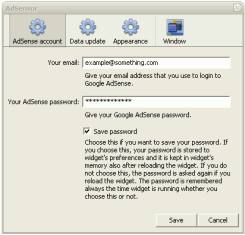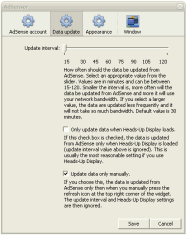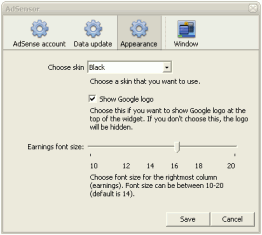Tietokoneet » Widgetit - AdSensor
Briefly in Finnish / Lyhyesti suomeksi: AdSensor on widgetti Yahoo Widget Engineen. AdSensor-widgetti näyttää tietoja käyttäjän Google AdSense -palvelun mainostuloista (mm. tulot tältä päivältä ja viime kuusta). Tämän sivun kieli on englanti, koska suurin osa tämän widgetin käyttäjistä ei ymmärrä suomea. Tietoa AdSensorista löytyy myös suomeksi MVnetin blogista (tosin tiedot ovat jo hieman vanhoja, koska niitä ei blogiin enää päivitetä). AdSensor on tosin myös täysin suomenkielinen (kielen voi valita Yahoo Widget Enginen asetuksista). Voit ladata widgetin klikkaamalla alta löytyvää download-linkkiä.
Huom! Tätä widgettiä ei enää päivitetä.
Table of contents
- Download AdSensor
- What is AdSensor?
- How does it work?
- Screenshots
- Translating the widget
- Making your own skin
- License information
- Changelog
- Feedback
- Special thanks
Download AdSensor
This is the official download page of the AdSensor widget.
NOTE! This widget is no longer updated by the author.
- Short description: Widget that shows Google AdSense earnings and clicks for a given account.
- Author: Mikko Vestola
- Requirements: Yahoo Widget Engine and Google AdSense account
- Widget at Yahoo Widget Gallery: AdSensor
- Contact: mvnet@mvnet.fi
- License: GNU General Public License
![]() Download AdSensor v2.8
Download AdSensor v2.8
(Zip file for IE7 users)
If you want to modify the widget, you can also download the source code of this widget.
What is AdSensor?
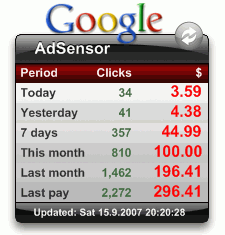
AdSensor with "Black" skin
AdSensor is a widget that shows information about user's Google AdSense earnings. Requirement for this widget is the Yahoo Widget Engine which is, in my opinion, the best widget engine available on Windows (beats also Vista Sidebar). Yahoo Widget Engine is a free software and works on Windows XP, Windows Vista and Mac OS X. For using this widget, you also need a Google AdSense account. AdSense is an advertising service provided by Google that delivers advertisements to web pages, such as this web page. The webmasters get money from Google when visitors view or click the ads that are shown in the web page via AdSense service.
AdSensor is especially useful if you are interested to know your AdSense earnings every day and you are frustrated about the continuous logging into AdSense service with your web browser. AdSensor automates this process and shows all the relevant earnings. It does not handle all the features that AdSense provides. AdSensor is not intended to replace AdSense's web based user interface but just to provide a quick way to look the most important results of your AdSense account.
The information that AdSensor shows are the following:
- Earnings and clicks today
- Earnings and clicks yesterday
- Earnings and clicks from last 7 days
- Earnings and clicks this month
- Earnings and clicks last month
- Earnings and clicks from last payment
Other important features are:
- User can choose his/her favorite skin from widget's settings (currently 4 different skins available).
- User can save his/her AdSense password to widget's memory and so user must give his password only once.
- AdSensor can be configured to update the information from AdSense automatically and/or manually.
- The widget is available in different languages: English and Finnish (for the present).
- User can easily translate the widget to user's native language or make own skins (see below).
How does it work?
AdSensor fetches the earnings from Google AdSense websites, as you do yourself when logging in using your web browser. But AdSensor automates this process. It first logs into AdSense and then gets the information by parsing AdSense's HTML pages. Results are shown in the widget's window. Sending the username and password is safe because widget uses also safe HTTPS connections. All the basic functionality is done by JavaScript.
User can update the earnings either manually, by clicking the refresh button at the top right corner, or setting the widget to update its values automatically from settings.
Widget can be shown in user's own language by choosing the language from Yahoo Widget Engine preferences. If widget is not translated to language user wants, widget is shown in English.
Screenshots

AdSensor with "Green" skin

AdSensor with "Blue" skin
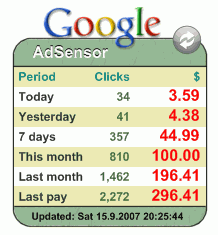
AdSensor with "Original" skin
Translating the widget
The widget is, for now, translated into following languages:
Because the author of this widget isn't good in any other language, translations into other languages rely on users themselves. If the widget is not translated into your own language, you can easily do it. Just download a file named Localizable.strings. In this file are listed every string that you can translate. In every non-empty row, at the left side of the equal sign is the identification string that you SHOULD NOT edit. Just edit the string at the right side of the equal sign. Translate the English words to your own language. There MUST BE quotation marks around the translated strings and a semicolon at the end of each non-empty row!
Please note that the strings that are shown in the window of the widget (like "today", "yesterday" etc.) should not be too long because otherwise the words and numbers might overlap or words might continue outside the background image. So keep your translations as short as possible.
After you have translated all the words to your own language, please send the translated file by email to the author with heading "AdSensor translation". Just put the modified Localizable.strings file as an attachment. And remember to mention in your message that what is the language that you have translated the strings.
Making your own skin
AdSensor supports multiple skins. User can choose his/her favorite skin from the widget's settings. The skin is basically just one background image and one XML file which contains the information of text field positions, fonts, colors etc. Making your own skin is easy: just make a background image you like and modify the XML file.
The easiest way to start is to download the default "Black" skin (zip file), unzip it and start editing the image background.png and the file skin.xml. You can also download the Photoshop file of the "Black" skin background and edit it if you have Adobe Photoshop. When editing the XML file, you should know a little bit of XML and making widgets in general (in other words, what are the allowable values). The XML file should pretty much explain itself. Do not delete elements from the XML file! Just edit the existing attribute values. More information about making widgets can be found at Yahoo! Widgets Workshop.
If you have made a great new skin and want to share it with the world, you can send it to the author by email with heading "AdSensor skin", if you want it to be part of the next release. Just put all the modified files into one zip file and add it as an attachment. If you want your name in the widget's credits, remember to mention that in the email. By sending the skin to the author, you agree that your skin may be used in the widget and also that it is published under the same license than the widget itself. The author is allowed to leave the new skin unpublished if he wants.
License information
Although AdSensor is completely free to use, I ask that you please abide by the terms that it is licensed under. The widget is licensed under the GNU General Public License (since AdSensor v2.4).
This program is free software: you can redistribute it and/or modify it under the terms of the GNU General Public License as published by the Free Software Foundation, either version 3 of the License, or (at your option) any later version.
This program is distributed in the hope that it will be useful, but WITHOUT ANY WARRANTY; without even the implied warranty of MERCHANTABILITY or FITNESS FOR A PARTICULAR PURPOSE. See the GNU General Public License for more details.
So in other words, if you modify the widget:
- You may not claim the work completely as your own.
- You must mention the original author in the widget
- You must provide a link back to the author's website (this page)
Changelog
Version 1.0 (06.07.2007)
- First release.
Version 2.0 (03.08.2007)
- Improved widget's cookie handling. The earlier cookie handling was incorrect and caused that the login failed when logging in with Google account. So login should now work also when user uses Google account to log in (so called "unified login").
- Improvements to login process. Now the widget immediately logins to AdSense if user has not been used the widget since last 30 minutes. Previously the widget tried first to get the updated earnings and clicks but it always failed because Google has set the session expire time to 30 minutes. This should slightly speed up the refresh process.
- Widget should now show "-" values to user if no data is available instead of trying to log in again (data is not available usually when day is changed and Google hasn't any data about today's earnings).
Version 2.1 (09.09.2007)
- Minor usability improvements: refresh icon shows when mouse is pressed over it
Version 2.2 (20.09.2007)
- Added 3 new skins and changed the default skin (thanks to Azahan Rosedy of black skin)
- User can now change the widget's skin easily from preferences (currently 4 skins are available)
- User can select from preferences that is the Google logo visible or not
- Changed widget so that making new skins is much easier (saved in Skins folder)
- New widget icon (visible at first startup and in Dock)
- Fixed bug: When closing the widget, while updating data, an error might occur
- Licensed widget under Creative Commons Attribution-ShareAlike 3.0 License
- Instructions for making own skins or translating the widget are now found at the web at: http://www.mvnet.fi/index.php?osio=Tietokoneet&sivu=Widgetit_-_AdSensor. There you can also always download the newest version first.
Version 2.3 (21.09.2007)
- Fixed: Google changed the page structure a little bit and that caused problems when parsing the earnings.
Version 2.4 (01.10.2007)
- Changed the license to GNU General Public License
- Minor updates
Version 2.5 (24.10.2007)
- Fixed: Google changed the login process that caused "Error! Reading Data failed" when logging in with Google account
Version 2.6 (15.12.2007)
- Fixed: Widget now works with Yahoo Widgets 4.5
- Added an identifier to widget so it should be updated automatically from now on
Version 2.7 (11.01.2008)
- Fixed: Google changed the login page that caused "Error! Reading Data failed" when logging in with Google account
Version 2.8 (26.07.2008)
- Fixed: Google changed the login page structure that caused "Error! Reading Data failed" when logging in with Google account
Feedback
If you find a bug from AdSensor that you want to report to the author or you have a good improvement or new feature in your mind, please contact the author by email.
You can also leave a comments on this page. At the bottom of this page is a comment form. Unfortonately it's only in Finnish. If you want to leave a comment, click the link named "Kirjoita uusi kommentti". You should fill the fields "Nimesi" (your name), "Sähköpostiosoitteesi" (your email, not published), "Otsikko" (title of your comment) and in the large field put your actual comment. Fill in also the spam protection field which says Kirjoita numeroin "yhdeksäntoista" (this means that you have to write the number nineteen numerically to the field). Finally press the "Lähetä" button.
Special thanks
- Special thanks to this idea to make this widget belongs to Jehiah Czebotar who has made the excellent Google AdSense widget. This AdSensor widget does not base on the widget mentioned above but without that widget I maybe hadn't ever got this idea to make it. I made this widget because I often use Google AdSense and wanted a service where I can quickly and easily see my earnings today and yesterday. The Google AdSense widget was too limited to do this. So I made my own.
- Thanks to Azahan Rosedy of sending me the great "Black skin" which is now the default skin of AdSensor.
- MouseRunner.com for providing the refresh icon in widget (and download icon of this page).
- Big thanks goes also to Google who has made the great AdSense service.